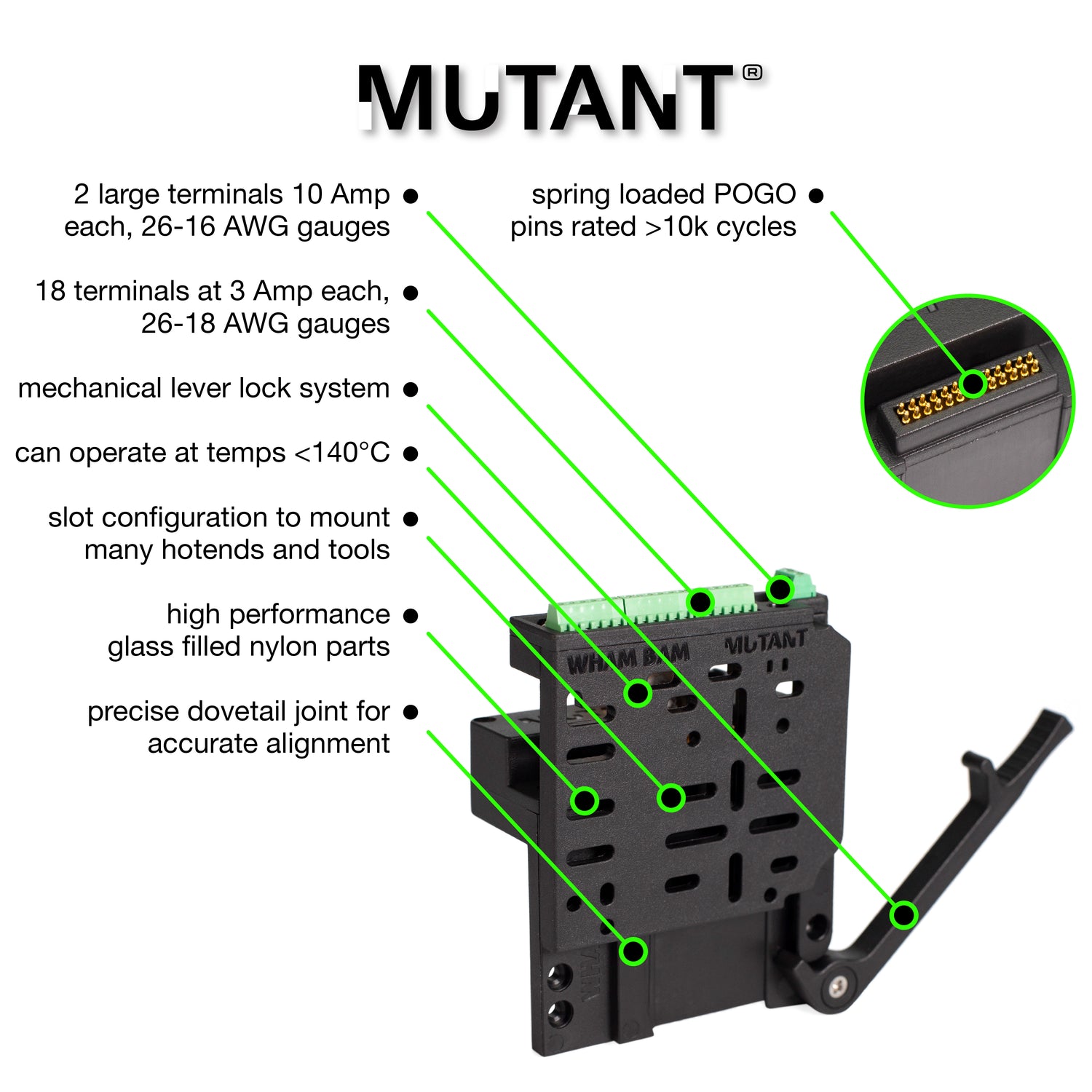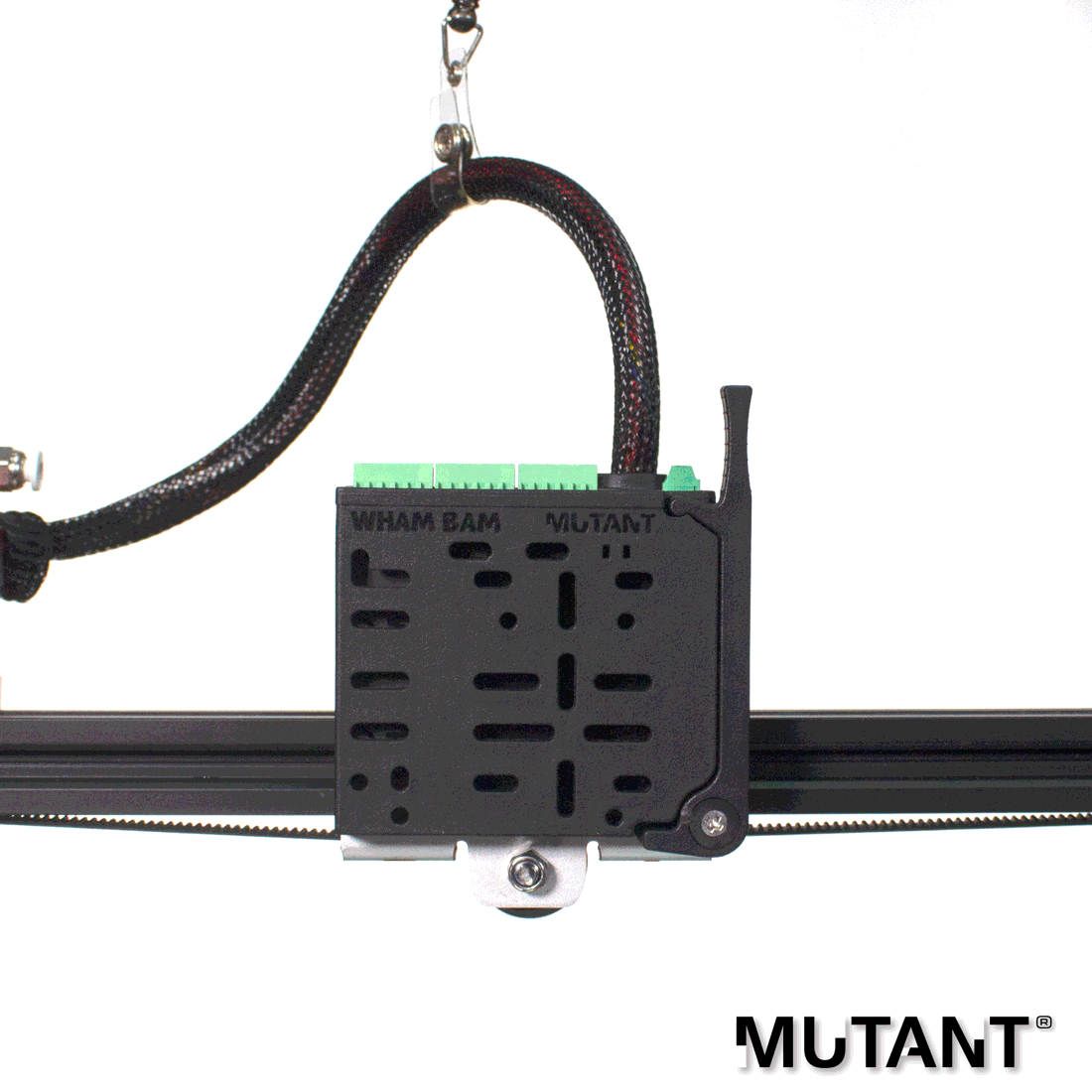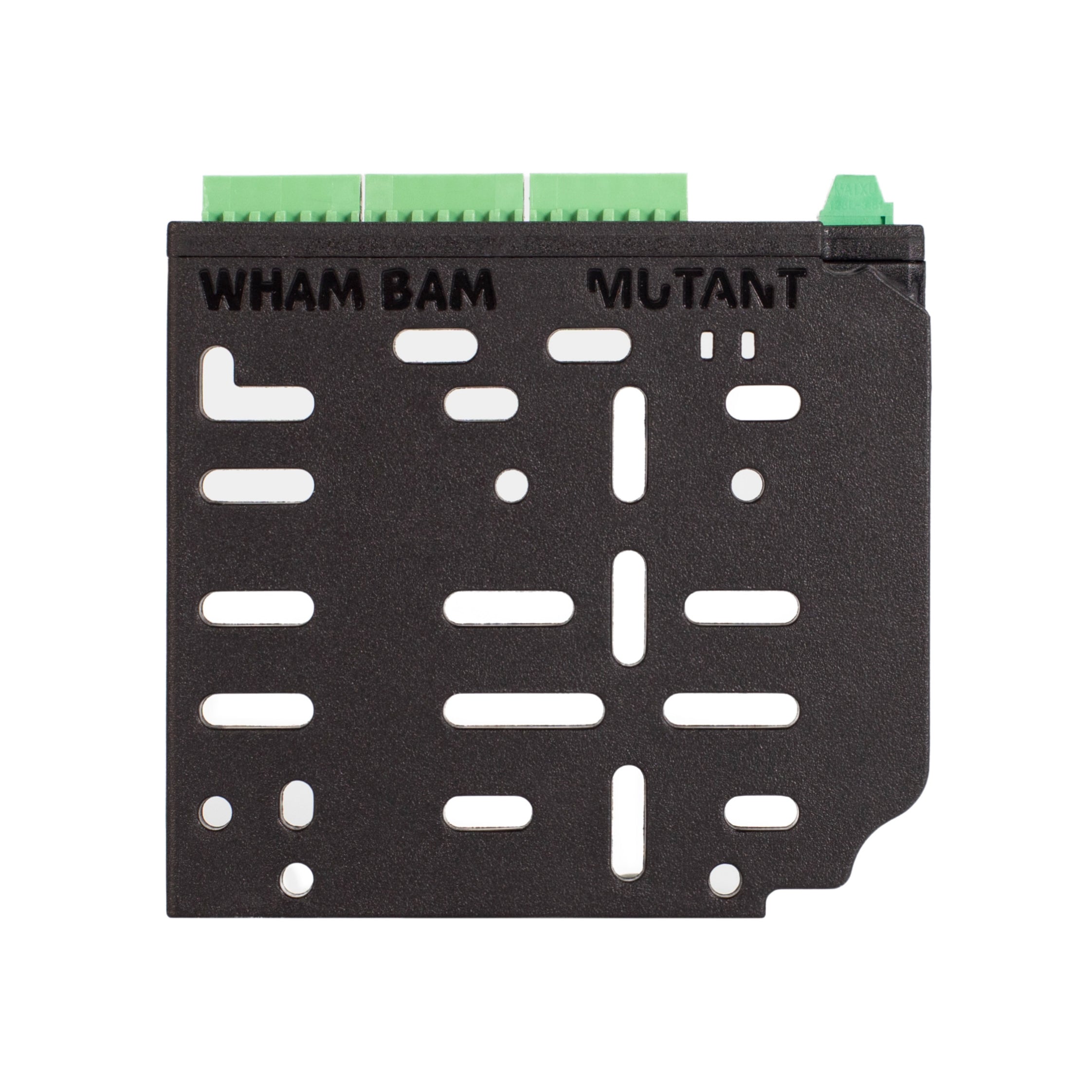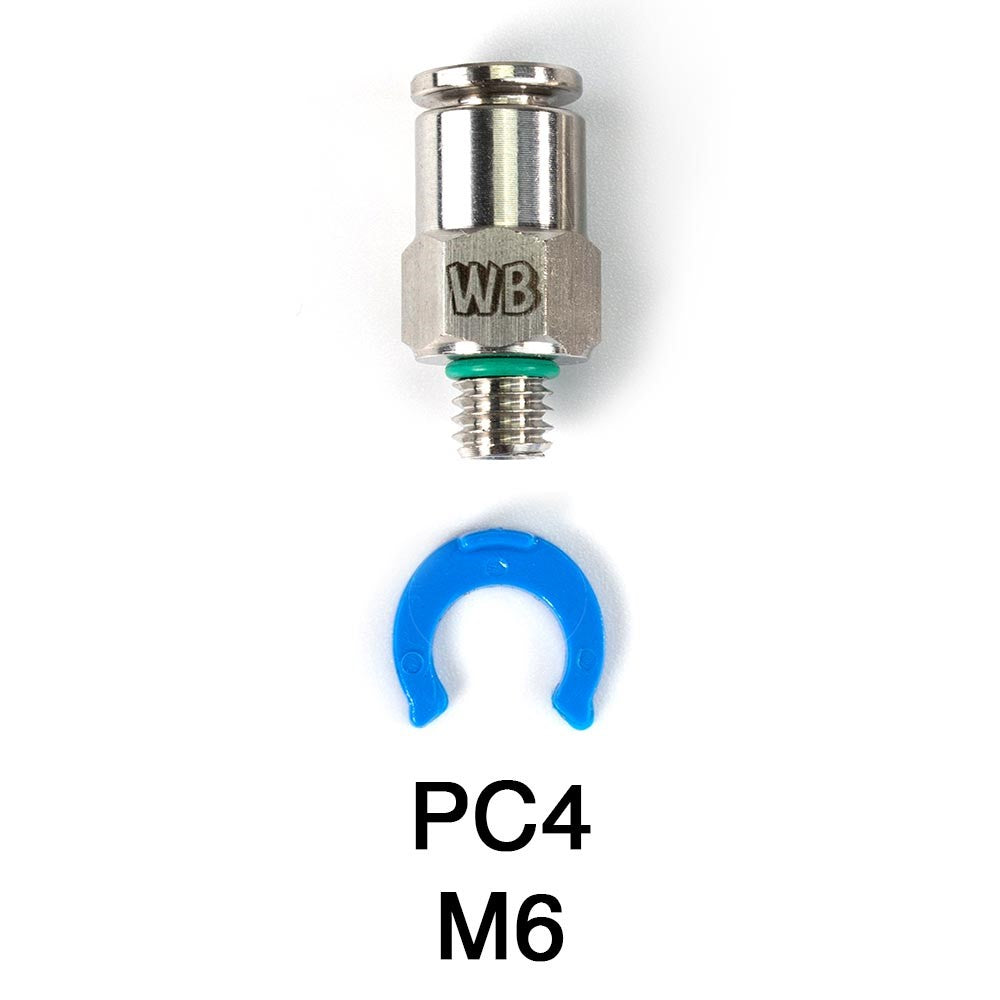What is the MUTANT?
The Universal Tool Swapping System
The MUTANT™ is an innovative system that allows you to transform your FDM printer into so much more! The MUTANT™ gives you the ability to change your hot end on the fly, mount various hot ends, and other tools such as laser cutters, pen plotters, food plungers, ceramic printers, dial gauges, vinyl cutter, and just about anything you think of can be driven by the machine's mechatronic components!
The MUTANT™ began development in mid-2018 and is both patent-pending and trademarked. In early 2019 James Tongue joined us and co-developed the MUTANT with Peter Solomon. The MUTANT was beta tested for 5+ months starting in August 2020, in June of 2021 the MUTANT evolved into V2, and by the end of the year the MUTANT won the 2021 Good Design Award.

The MUTANT™ will allow you to quickly swap out a clogged hotend and add:
- different hotend setups
- laser cutter and engraver
- pen and marker plotters
- CNC mill
- food extruders
- ceramic and clay extruders
- dial gauge indicator
- drag knife and vinyl cutter