P1P HotBox - 3D Printer Enclosure
Couldn't load pickup availability
Product Details
This P1P HotBox® enclosure is crafted to fit your Bambu Lab P1P seamlessly. If you want to print ABS, Nylon, PC, and other high-temperature filaments, an enclosure is one of the best upgrades for your machine. The P1P HotBox® is your solution for stable interior temperature, fume and odor control, reduced printer noise (20%), and convenient access to your Bambu Lab P1P and tools. Check out our YouTube P1P HotBox® Overview or read on to learn how the P1P HotBox® accomplishes these 4 main properties:
The HotBox® is made of a sandwich of 3 materials selected to create structure and excellent insulating properties. The result is a lightweight semi-rigid construction, so structural that you can place a few spool holders or even the AMS on top of the unit. The exterior is made of a flame retardant, ballistic Nylon 600D, the center is a structural honeycomb polymer panel selected for its insulation properties, and the interior is a metal lining that reflects and maintains optimal temperatures (between 35-60°C) for the duration of the print. Watch our temp testing video on YouTube.
Our entire HotBox® line comes with an optional vent port where you can mount a fan to either filter or pipe the fumes out a window. An easy-to-make fume extractor, 3D models, parts lists, and instructions can be found on Cults here. A Video Short showing the build is here.
The HotBox® was able to achieve a nearly 20% reduction of noise in comparison to the bare P1P, the P1P with Bambu plastic panels, and even the X1 with its metal enclosure. See the machine noise comparison video here.
Unlike other solutions, the P1P HotBox® allows you to access either side of your Bambu Lab printer easily by just unzipping the side and swinging it open. The front door allows full access to the build plate and interior. And the whole unit is removable in less than 10 seconds should you need to work on your printer.
Other great features:
- A built-in thermometer (two LR44 batteries not included) to easily view the internal temperature.
- The front panel has a large clear window for maximum visibility which is a fully openable door that remains fixed to the side when you need front access. No more glass breakages, no more obstructions!
- The right side panel touts tool pouches and elastic straps to keep your most needed tools at arm's reach.
- The rear has openings for venting, the poop chute, the power chord, and the switch.
- A removable patch should you ever mount a rear panel with an extra CPU fan.
- A line of printable accessories is available on cults. A custom poop bucket for use with the P1P HotBox® and an AMS buffer mount that allows you to use an upgraded buffer with the P1P HotBox®.
Protect your home and workspace from fire with the Cloud® - Personal Printer Sentry.
- Bambu LAB P1P
Included features:
- Lightweight semi-rigid construction
- Excellent insulating properties
- 3 cable exits, one each on the left, right, and back panels
- Large opening for front access with transparent front window
- Side zippers allow for full access when needed
- 2 large spool holder access ports with repositionable covers
- Front-mounted thermometer (two LR44 batteries not included)
- Passage with cover for user-added aspiration and air filtering
- Folds up flat, is easy to store and transport
- 2 sets of loops to hold a LED light bar
- Add a Laser and UV-safe window upgrade to your HotBox® and protect yourself when using your laser attachment or printing and curing resin.
- Brighten your HotBox®! This HotBox® has loops to add two LED lights inside.
- Protect your home and workspace from fire with the Cloud® - Personal Printer Sentry.
See our HotBox® Support Page.
Build instructions:Video Install of the P1P HotBox®
- Unpack all components from the enclosure’s box, ensuring all parts are included.
- Remove your HotBox® from its packaging, unfold, and lay flat with the metallic side upward.
- Locate the small rectangular rear of the thermometer. Push the cover in the direction of the arrow and swing it upward. You will need to purchase 2 LR44 Batteries (also listed as A76 or 357) and Insert 2 LR44 batteries with the + side up (large smooth side). Push each down so it clicks in. Now swing down the cover and slide it in the other direction to close.




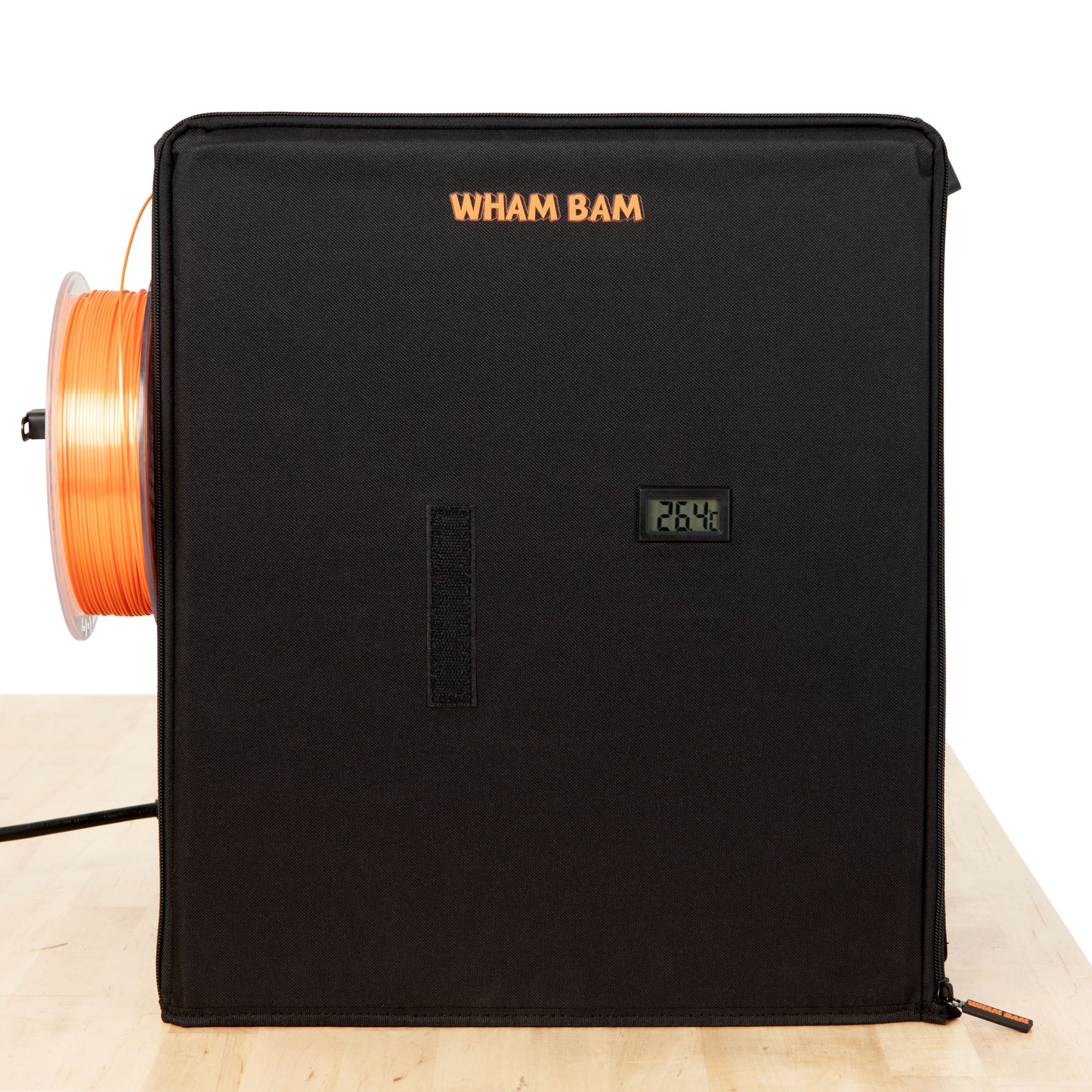





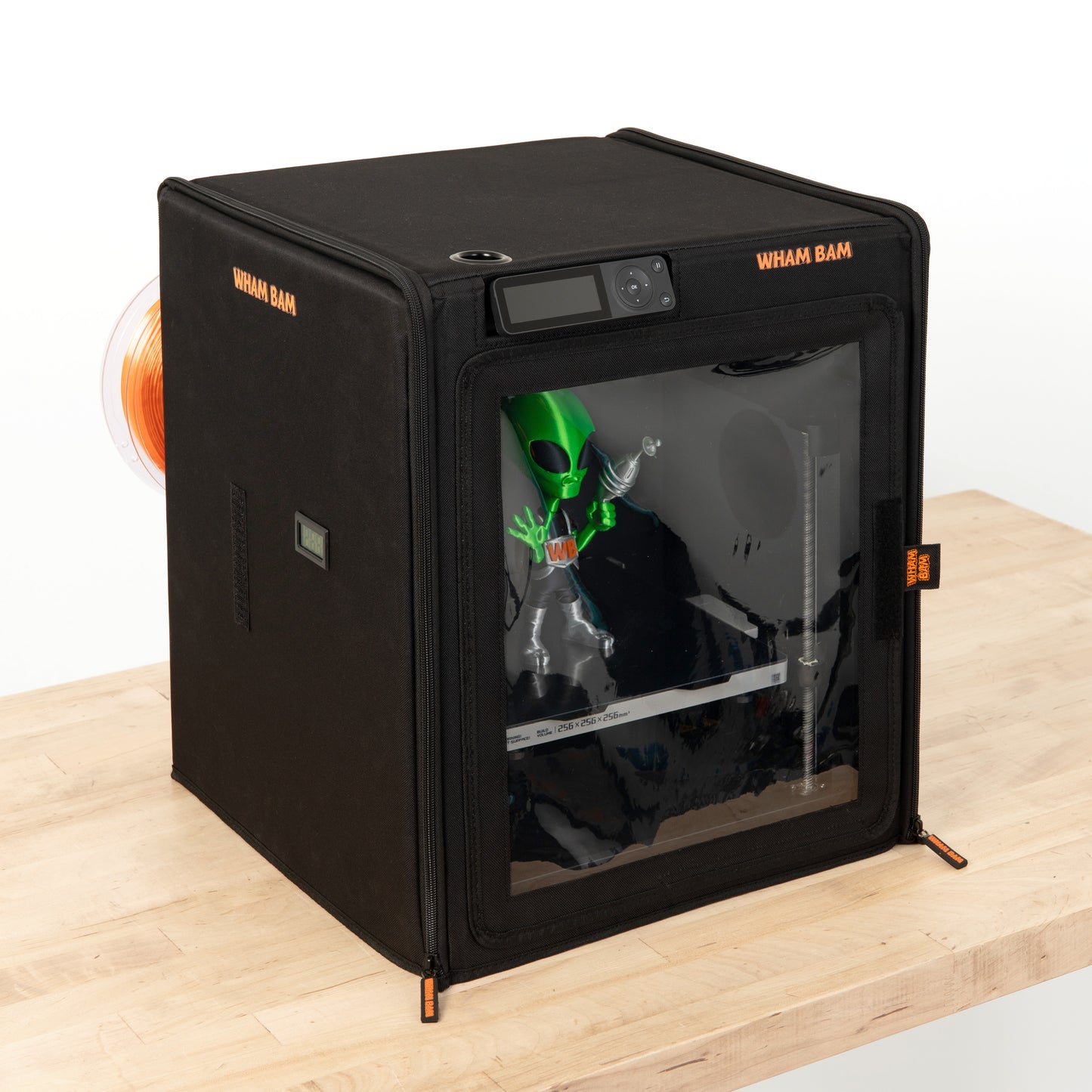
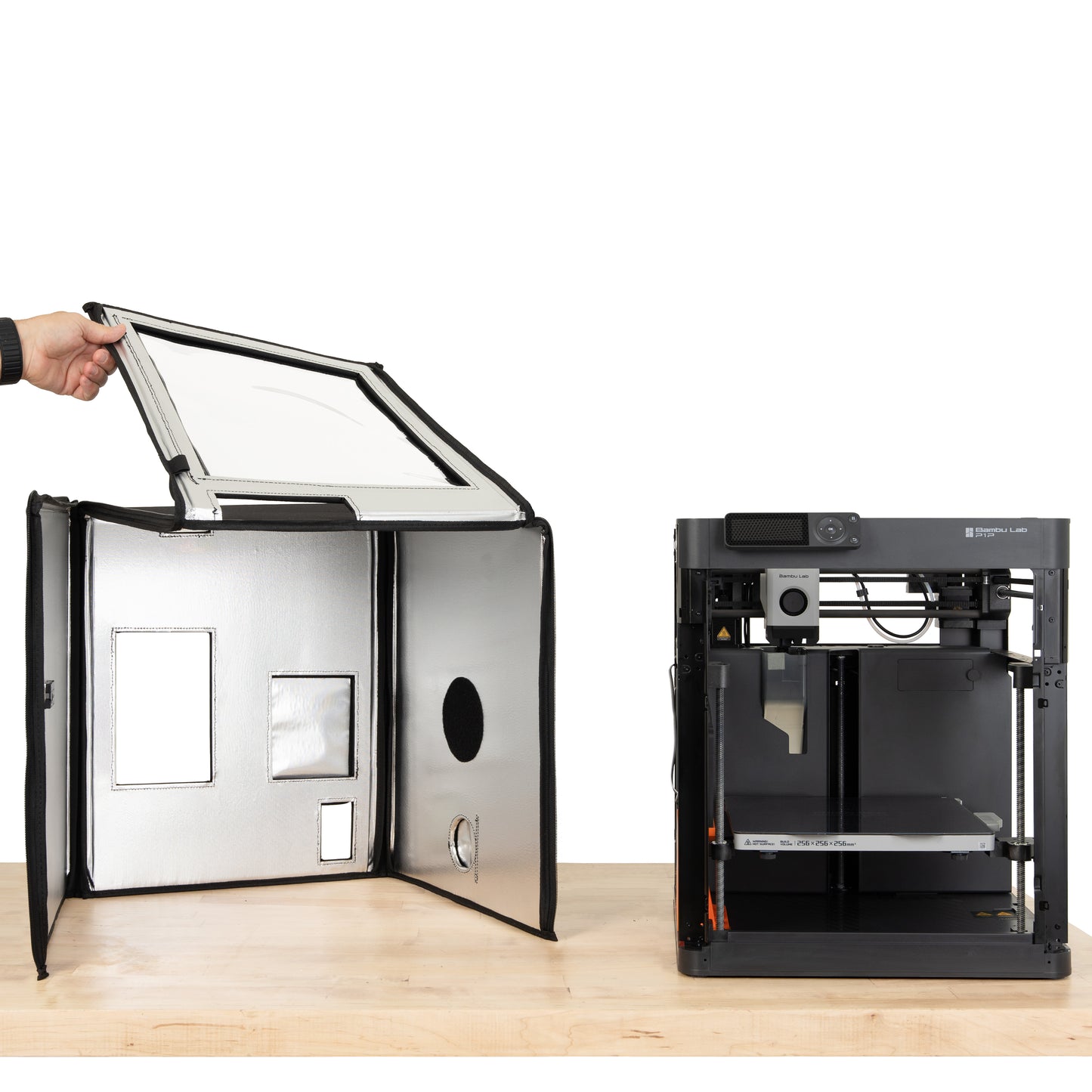
A must for the P1P! Dramatically improved the quality and stability of my prints. Plus, tool storage!
Very quite fits perfect great quality
Everything, including YouTube video, shows unfolding throwing on and away you go. Maybe print some accessories for fans, etc. quick mention of having to change the filament feed but zero instructions and I can’t even find the file to print. This thing is not what it’s supposed to be. I guess I’ll have to count this $$ spent as a loss and buy the Bambu enclosure. Very frustrating.
Gordon,
We are very sorry to hear that you are having these problems with your P1P HotBox! You can find the printable files right on the product page or on our techincal support page. However, it sounds like you are also having other problems and we can assist so you do not have to be frustrated. Please reach out to our helpful technical support team at technical@whambamsystems.com and they would be happy to get your issues resolved.
My prints are coming out nicer. Easier to control temperatures. Should have bought this earlier!
I needed an enclosure for my Prusa MK4 to print some parts in ASA. The case is quickly set up and does the job. After printing with ASA I can take the enclosure quickly away and store it in the compact package it was delivered.
The enclosure does exactly what it is supposed to do.












